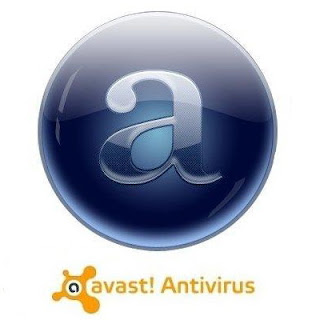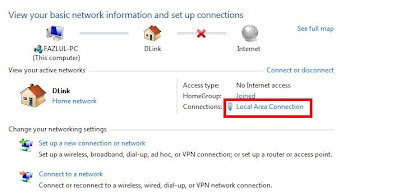Firefox, the once and future browser
Mozilla Firefox has undergone an enormous rebirth over the past two years. Since Firefox 4 debuted in March 2011, the browser has been hell-bent on improvements. These have come in large part on the rapid-release cycle, which sees a new version of Firefox every six weeks. Many people like them, but a vocal minority has pooh-poohed the increase in version numbers. That's hardly a legitimate complaint in a world where mobile apps also update silently and effectively, but the transition for Firefox hasn't been an easy one.
As you can see, Firefox is on version 17 at the time of this review. As a point of comparison, Chrome is currently on version 23 even though it only launched in 2008. The benefit of rapid updates, of course, is a browser that is safer and sleeker, with fewer problems because bugs get fixed on a regular basis.
The Firefox that you can download now is in the same speed category as its competition; offers many similar features (stronger in some areas and slightly weaker in others); includes broad, cross-platform support for hardware acceleration and other "future Web" tech and standards; and is a must-have for Android users